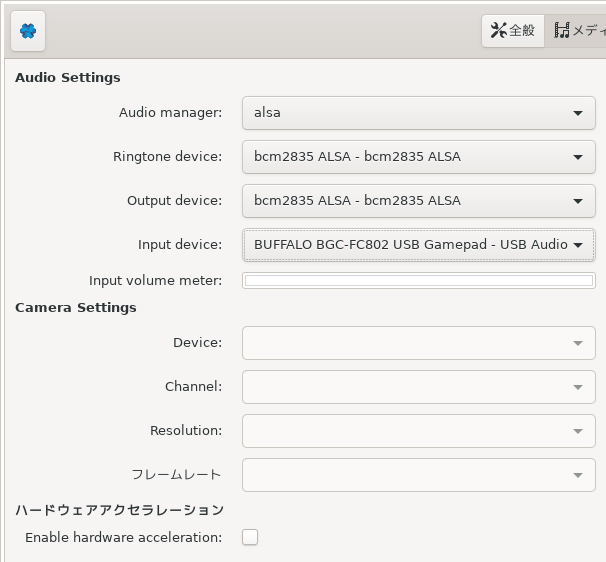No audio from USB microphone
Hello. Jami is unable to hear anything from my USB microphone.
- System hardware is Raspberry Pi 4B.
- The microphone functions on this system. I have confirmed through Audacity.
- Jami 20190813 on a different system (x86_64 desktop) is able to detect audio from this microphone. I tried but was unable to build a newer version of Jami. (I am sorry.)
- The volume meter on the media settings page is completely white with no blue (see attachment). On the x86_64 desktop, however, there is a small vertical indicator even when the sound level is zero.
Please let me know what I can do to help. Thank you for all of your work.
■ jami-gnome -v
development - 85f9ae8c8807afd899b5c366d08462c7a969ccdc
■ /usr/lib/ring/dring -v
Jami Daemon 7.8.0-4d9c9cc23a, by Savoir-faire Linux 2004-2019
https://jami.net/
[Video support enabled]
■ uname -srvmo
Linux 4.19.75-v7l+ #1270 SMP Tue Sep 24 18:51:41 BST 2019 armv7l GNU/Linux
■ lsusb | grep -i buffalo
Bus 001 Device 009: ID 0411:00c7 BUFFALO INC. (formerly MelCo., Inc.)