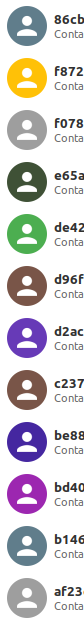Project 'savoirfairelinux/ring-project' was moved to 'savoirfairelinux/jami-project'. Please update any links and bookmarks that may still have the old path.
Export and import conversation images and display names
Two separate computers with the Linux Mint Cinnamon 64-bit operating system installed.
First computer: Jami → Settings → Account → Export Account → Save *.gz file to USB.
Second computer: Install Jami and import the Jami account from the USB. The
- the display names are not showing
- images are missing
- if there is no image associated with the conversation, please keep the color of the image placeholder the same
Could the account which was exported and then imported please include the conversation/contact:
- display names
- images
- if no image is associated with the conversation, keep the same colour of the image placeholder
What do you think?
Thank you
cf. https://git.jami.net/savoirfairelinux/ring-project/issues/757#note_18796